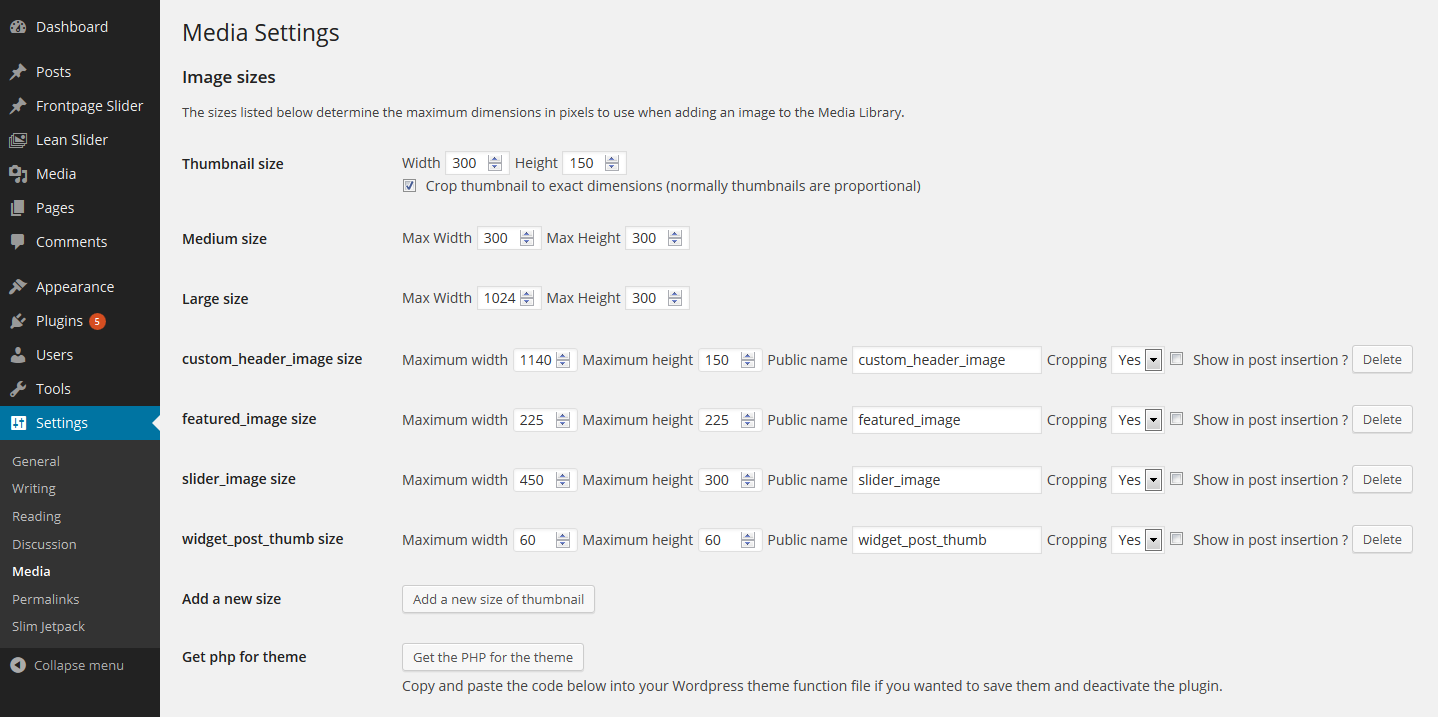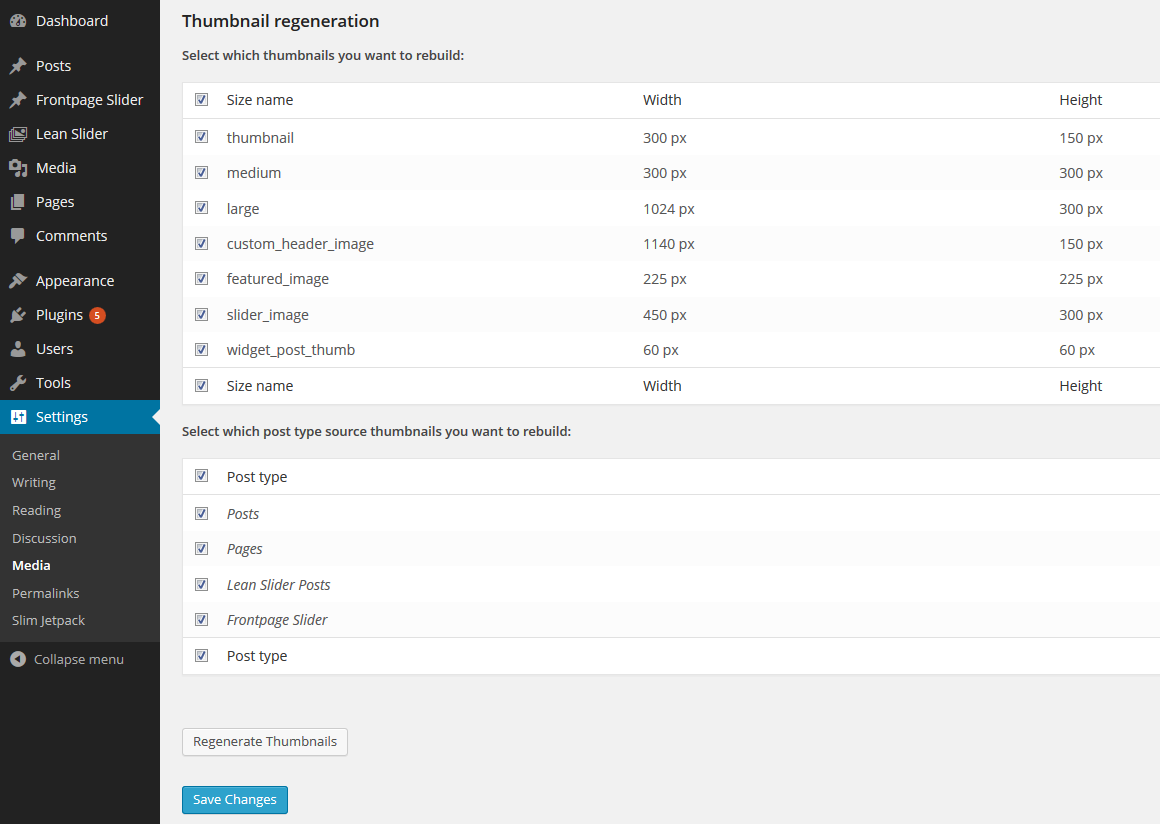SEO : Search Engine Optimization (SEO) basically means a engine, Which does all the process for website or a web page in a search engine for the visibility of such pages and websites. Basically it is the process of getting traffic from the “free,” “organic,” “editorial” or “natural” search results on search engines such as Google, Yahoo, Bing & Yandex and many more.
If you have a website and you are practically newbie into this, Then the first thing you need to learn is Search Engine Optimization (SEO) to get traffic to your site, Which includes all Organic, Referral, Natural & Existing traffics.
But, if if you are newbie then dont think about, What kind of traffic you are going to get. Just do the experiments to your site and learn about optimization and how to create SEO optimized content for your site.
Some Important Point & Benefits Of SEO
- It will bring you real traffic to your site from search engines such as Google, Yahoo, Bing & Yandex and many more.
- You can promote your business, If you want to sale your products online.
- If your site is about blog then, If you are writing about any specific topic then by giving proper KEYWORD to your content you can reach out to many readers.
- You will get Quality of traffic to your site.
Tips for begginers
If you are starting out new or leaning about how to start a Blog, Website or May be trying to promote your Products then, I would suggest first you should learn about SEO. Because, It is first step to be Blogger and Legend.
Conclusion : Thus. This post is about the SEO, What does SEO means, How SEO helps us and what are the benefits we are going to get with SEO.