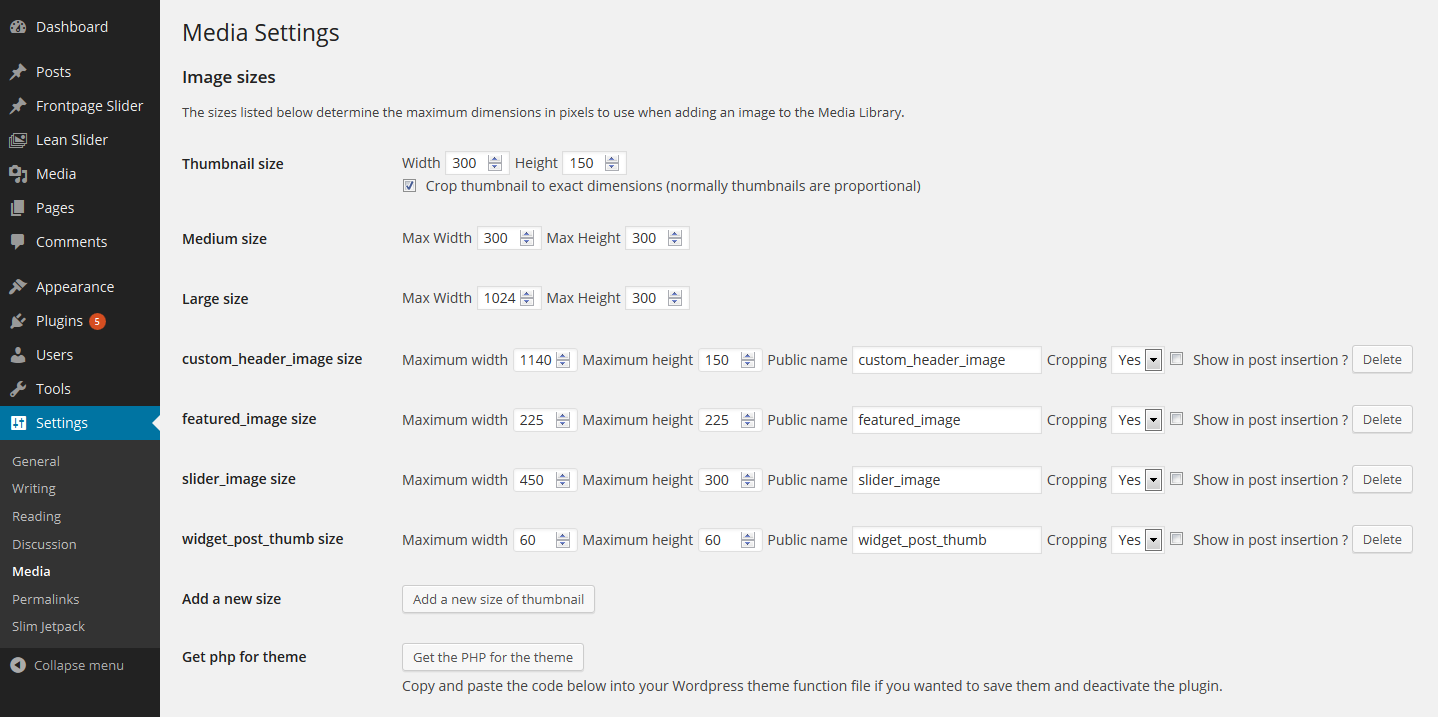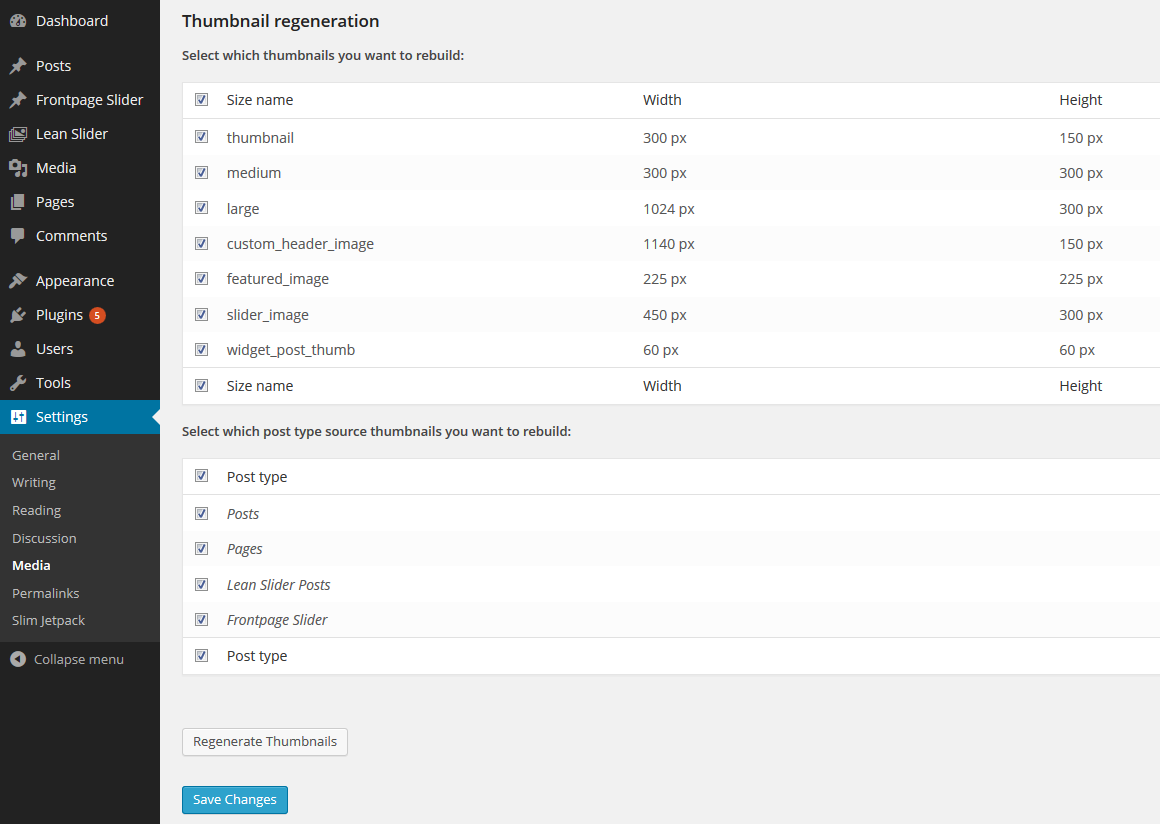I
want to ask and answer one simple question,
Q.
What is HTTP?
A.
hypertext Transfer Protocol secure.
Basically,
what this is it's way to encrypt in to end your information that, you
are sending and receiving from a website, this secures you and
protects you from men in the middle of tax which is in the simplest
form somebody can sit in between the connection between you and a
server and take all that information. That you're sending to it which
could include your bank information your personal information your
user name and password they would be able to steal all of this
because it is not encrypted.
They
can decrypt it in a plain text format but what HTTPS does is it
encrypts all that information and because it piggy backs on HTTP what
it does is, it encrypts even stuff like the domain name that you're
going to meaning that people, who are in man in the middle of tax
where even your ISPs would not be able to see what websites that
you're visiting rather they would only see that you're sending data
back and forth from a specific location, that's all they would be
able to see which is something.
That
is vitally important if you want to keep yourself secure online now
there are plugins for web browsers and there are even free services
that allow you to use HTTPS to make secure connections to web sites
web sites have two levels of SSL, that they can use for HTTPS there's
just the normal SSL certificate that, they can either buy or acquire
from a domain service or what they can do is go for an extended
validation.
This
is vitally important if you're sending any type of financial
information websites like big banks or even stuff like Amazon will be
able to use extended validation to reassure their customers that
they're sending their financial information such as credit cards
their home address.
They're
usually own passwords to the right source that they're going to,
which is vitally important for a website like amazon.com so they
don't have clone websites trying to steal that information now over
the past couple of years HP has become more and more of the thing to
have on your website even if you're not transferring any type of
sensitive information.
It's
great to have as it prevents the user from having any of their
information stolen and encrypts them along the way this is vitally
important and extremely well important to have around and is
something that a lot of people want to get rid of but, it's just not
something that should ever happen you should be able to have a,
secure connection to any website you visit - whether that be YouTube
whether that be Amazon whether that be any sort of shady website I
should say but youshould be able to have a secure connection no
matter what and that's where HPS comes in hopefully I educate a
little bit more make sure to look for that either green bar or green
lock whenever you go to any website and you might see that you're
using HPS .
Hope,
Now you guys know, How important HTTPs is all about.